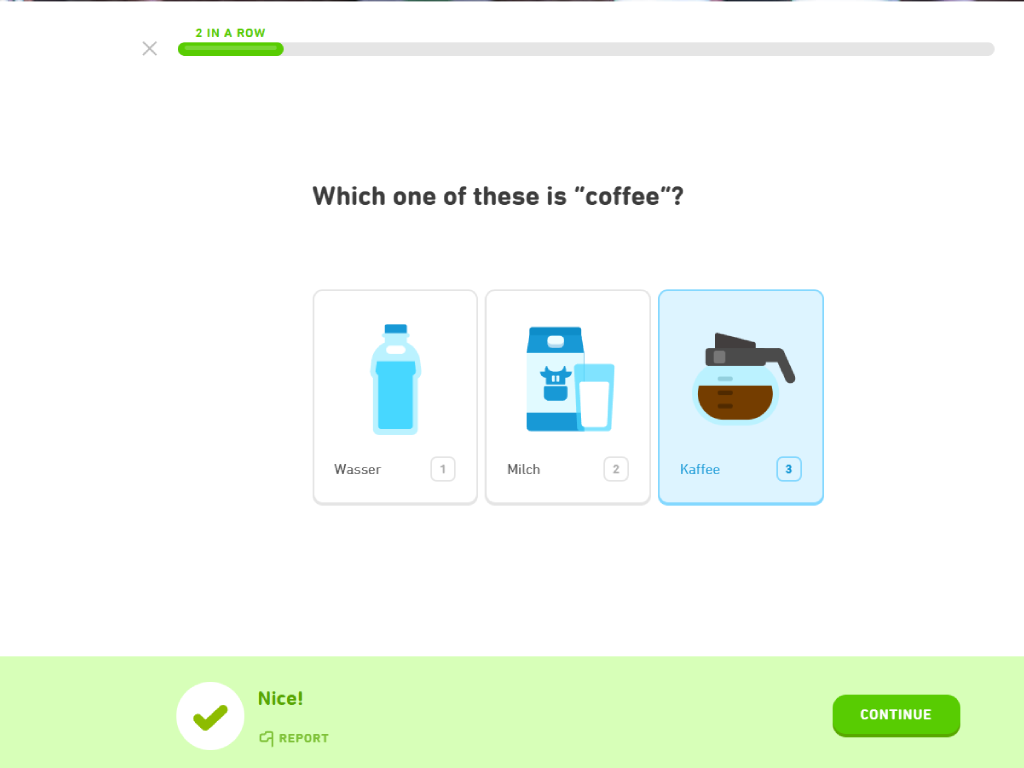How important is UX and UI in L&D?
Instructional design is the process of designing and developing instructional materials and experiences to facilitate learning. The primary goal of instructional design is to create effective and efficient learning experiences that promote the acquisition, retention, and transfer of knowledge and skills. Instructional design involves a systematic approach to the design and development of instructional materials, which includes analyzing the needs of learners, setting learning objectives, designing learning activities, developing materials, and evaluating the effectiveness of the instructional design.
In recent years, the importance of user experience (UX) and user interface (UI) in instructional design has become increasingly evident. UX and UI play a vital role in creating engaging and effective learning experiences that promote learning, retention, and transfer of knowledge. This blog will explore the importance of UX and UI in L&D instructional design and provide examples of good and bad use of UX and UI in instructional design, as well as references to various theories.
What are UX and UI?
User experience (UX) refers to the overall experience that a user has when interacting with a product or service. UX design is the process of designing the user experience to ensure that the product or service is easy to use, engaging, and meets the needs of the user.
User interface (UI) refers to the graphical user interface that a user interacts with when using a product or service. UI design is the process of designing the interface to ensure that it is easy to use, intuitive, and aesthetically pleasing.
How do UX and UI play an important part in instructional design?
UX and UI play an important part in instructional design by helping to create engaging and effective learning experiences for learners. UX design focuses on creating a positive user experience, while UI design focuses on designing the graphical user interface. Here are some ways in which UX and UI can impact instructional design:
Accessibility: UX and UI design can help make learning materials more accessible to learners, regardless of their abilities or disabilities. This can include designing interfaces that are easy to navigate, using clear and simple language, and providing alternative formats for learners who may have difficulty with traditional text-based content.
Engagement: UX and UI design can help create engaging learning experiences that promote active learning and increase learner motivation. This can include using interactive elements, such as quizzes, games, and simulations, as well as creating visually appealing and aesthetically pleasing interfaces.
Usability: Good UX and UI design can improve the usability of learning materials, making it easier for learners to navigate and access the information they need. This can include using consistent design across learning materials, providing clear and intuitive navigation, and using effective information architecture to organize content.
Retention: UX and UI design can help improve retention of information by reducing cognitive load and making it easier for learners to process and remember information. This can include using clear and concise language, providing visual aids and diagrams to support learning, and using effective instructional design strategies, such as chunking and scaffolding.
Overall, UX and UI design are essential components of instructional design, as they can help create effective and engaging learning experiences that promote learning, retention, and transfer of knowledge.

How do good UX and UI improve the learner experience?
Good UX and UI design can significantly improve the learner experience by making it easier for learners to access, navigate, and engage with learning materials. Here are some ways in which good UX and UI design can improve the learner experience:
One example of good UX and UI in L&D instructional design is the Duolingo language learning app. Duolingo provides an intuitive and engaging user interface, with clear navigation and visual cues that make it easy to use. The app also incorporates a variety of interactive features, including games, quizzes, and speaking exercises, that make the learning experience more engaging and effective.
Another example of good UX and UI in L&D instructional design is the Khan Academy online learning platform. Khan Academy provides a visually appealing and intuitive interface, with clear navigation and interactive features that make it easy for learners to engage with the learning materials. The platform also incorporates a variety of multimedia elements, including videos and interactive exercises, that help to make the learning experience more engaging and effective.
Increased engagement:
Good UX and UI design can help engage learners by creating visually appealing and interactive interfaces that promote active learning. By using elements such as quizzes, games, and simulations, instructional designers can create learning experiences that are fun, engaging, and memorable.Improved usability: Good UX and UI design can make it easier for learners to navigate and access learning materials. By using clear and intuitive navigation, instructional designers can help learners find the information they need quickly and efficiently, reducing frustration and increasing engagement.
Enhanced accessibility: Good UX and UI design can make learning materials more accessible to learners with disabilities, such as visual or hearing impairments. By using accessible design elements, such as text-to-speech functionality, closed captioning, and high-contrast interfaces, instructional designers can ensure that all learners can access and engage with learning materials.
Reduced cognitive load: Good UX and UI design can reduce cognitive load by presenting information in a clear and concise manner. By using effective information architecture, instructional designers can break down complex information into smaller, more manageable chunks, making it easier for learners to process and remember.
Improved retention: Good UX and UI design can improve retention by presenting information in a way that is memorable and easy to recall. By using effective instructional design strategies, such as storytelling, visual aids, and repetition, instructional designers can help learners retain information more effectively.
Overall, good UX and UI design can significantly improve the learner experience by creating engaging, accessible, and effective learning experiences that promote learning, retention, and transfer of knowledge.
Examples of Poor UX and UI in L&D Instructional Design
While good UX and UI design can significantly improve the learner experience, poor UX and UI design can have the opposite effect. Here are some examples of poor UX and UI in L&D instructional design:
Cluttered interfaces: Interfaces that are cluttered with too much information or too many elements can be overwhelming and confusing for learners, making it difficult for them to find the information they need.
Complex navigation: Navigation that is difficult to use or understand can be frustrating for learners, leading to disengagement and decreased motivation to learn.
Poor accessibility: Learning materials that are not accessible to learners with disabilities can exclude a significant portion of the learner population, limiting their access to education and training.
Unappealing design: Design that is unappealing or unprofessional can make learners less interested in the learning materials, leading to decreased engagement and motivation.
Over-reliance on text: Learning materials that rely too heavily on text can be overwhelming for learners, leading to cognitive overload and decreased retention of information.
These examples of poor UX and UI design in L&D instructional design can hinder the learning experience and ultimately decrease the effectiveness of the training or education program. It's important for instructional designers to prioritize good UX and UI design in order to create engaging, accessible, and effective learning experiences for all learners.
UX/UI Theories you should know
There are several theories and frameworks that can inform good UX and UI design in instructional design. Here are some of the most important ones to know:
Human-Centered Design: Human-Centered Design (HCD) is an approach to design that focuses on understanding the needs, goals, and behaviors of users in order to create effective and engaging experiences. HCD involves several stages, including research, ideation, prototyping, and testing, and places the user at the center of the design process.
Usability: Usability refers to the ease with which users can complete tasks and achieve their goals when using a product or service. Usability is an important factor in good UX and UI design, as it helps ensure that users can navigate and interact with learning materials effectively and efficiently.
Information Architecture: Information Architecture (IA) is the practice of organizing and structuring information in a way that is easy to understand and navigate. IA involves several elements, including navigation, labeling, and categorization, and is important in creating clear and intuitive interfaces for learners.
Cognitive Load: Cognitive Load refers to the amount of mental effort required to process and retain information. Good UX and UI design can reduce cognitive load by presenting information in a clear and concise manner, and by breaking down complex information into smaller, more manageable chunks.
Visual Design: Visual Design refers to the aesthetic and functional aspects of design, including color, typography, layout, and visual hierarchy. Visual design is an important factor in creating engaging and memorable learning experiences.
By understanding these theories and frameworks, instructional designers can create learning experiences that are effective, engaging, and accessible to all learners.
5 UX/UI books that instructional designers should consider reading:
Don't Make Me Think" by Steve Krug - This book provides practical tips for designing intuitive and user-friendly interfaces that minimize cognitive load.
The Design of Everyday Things" by Don Norman - This classic book explores the principles of good design and how they can be applied to create user-friendly products and interfaces.
"Designing for Interaction" by Dan Saffer - This book provides a comprehensive overview of the design process, from user research to prototyping and testing, and provides practical guidance on designing effective user interfaces.
About Face 3: The Essentials of Interaction Design" by Alan Cooper - Robert Reimann, and Dave Cronin - This book provides a comprehensive guide to designing effective user interfaces, including topics such as information architecture, visual design, and user research.
"The Elements of User Experience" by Jesse James Garrett - This book provides a framework for understanding the different aspects of user experience design, including strategy, scope, structure, skeleton, and surface design.
"The eLearning Designer’s Handbook" by Tim Slade- With The eLearning Designer’s Handbook, Tim Slade will show you that the eLearning development process doesn’t have to be as complicated as it might seem.
Reading these books can help instructional designers to gain a deeper understanding of UX and UI design principles and apply them to create effective and engaging learning experiences.
In today's digital world, instructional design has become increasingly important as more and more people seek online learning opportunities. However, the design of these learning experiences is just as crucial as the content itself. User Experience (UX) and User Interface (UI) design play a crucial role in instructional design, as they help to create engaging and effective learning experiences.
UX design focuses on the user's experience while interacting with a product, while UI design deals with the visual and interactive elements of a product. When it comes to instructional design, both UX and UI design are equally important, as they can make or break the effectiveness of the learning experience.
The importance of UX and UI design in instructional design lies in their ability to make learning more engaging, interactive, and memorable. UX design ensures that learners can easily navigate through the course content, while UI design makes the course visually appealing and easy to use. Good design can also make the learning experience more enjoyable, which can increase learner motivation and engagement.
In conclusion, UX and UI design play a crucial role in instructional design. Good design can make learning more engaging, interactive, and memorable. It can also help to personalize the learning experience, improve accessibility, and increase learner motivation and engagement. Therefore, instructional designers should prioritize UX and UI design in their course development process to create effective and engaging learning experiences.
Seen below, Dualingo's User interface is clear and consice